Editor's review
This is software that can help create and print labels for various use such as, CD/DVD labels.
HomeDisk Label is a CD/DVD disk label designer. It will help you create labels for your CD/DVD collection of all that audio and video stuff you have collected over all those years! The tool has a collection of professionally designed label formats and you can add to the graphics through clip art, and changes in the layout. Text, graphics elements and images are additional items you can add to the labels design to enhance their appeal. Images can be altered through applying of effects such as changes in opacity levels, use of a mask around the image and other settings. Additional elements that can be used include various shapes containing color gradients and images. Link text between multiple text objects, wrap text around overlapping objects. Import playlists from iTunes, Finder, or text file are some other tricks you could use to raise the attractiveness of the designs.
If you are in a hurry, the tool lets you create labels in three simple steps that are choosing a label format, selecting a background and then selecting a layout and then simply entering the necessary text. To make things simple for your music disks, you are able to import playlists rather than typing in a lot of information. Templates for jewel case and DVD case inserts and booklets, MiniCD, and other media are also available, so that most of the things you will need printed can be taken care of. Bar codes are supported. Support is also available for getting the labels printed for various disk sizes.


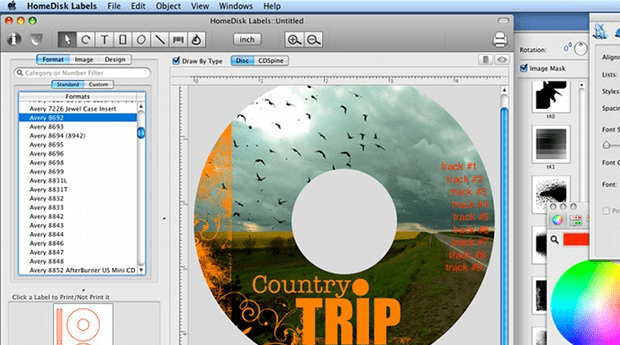
User comments